iPadOS 26 may finally bring us one step closer to a touchscreen MacBook

This might be my biggest hope and dream.
WWDC 25 brought a lot of changes to all of their operating systems, the biggest one being Liquid Glass – the 3 dimensional design language meant to unify all of their operating systems. But, in my opinion, the underdog of the event was iPadOS 26. It introduced a myriad of new changes, with new UI elements that clearly hearken back to macOS.
They introduced a real menu bar to the top of the iPad display, something that was only reserved for macOS previously. They also showed off how you can arrange windows truly anywhere on screen and close, hide, and expand apps with the traffic light buttons on the corner of the screen.
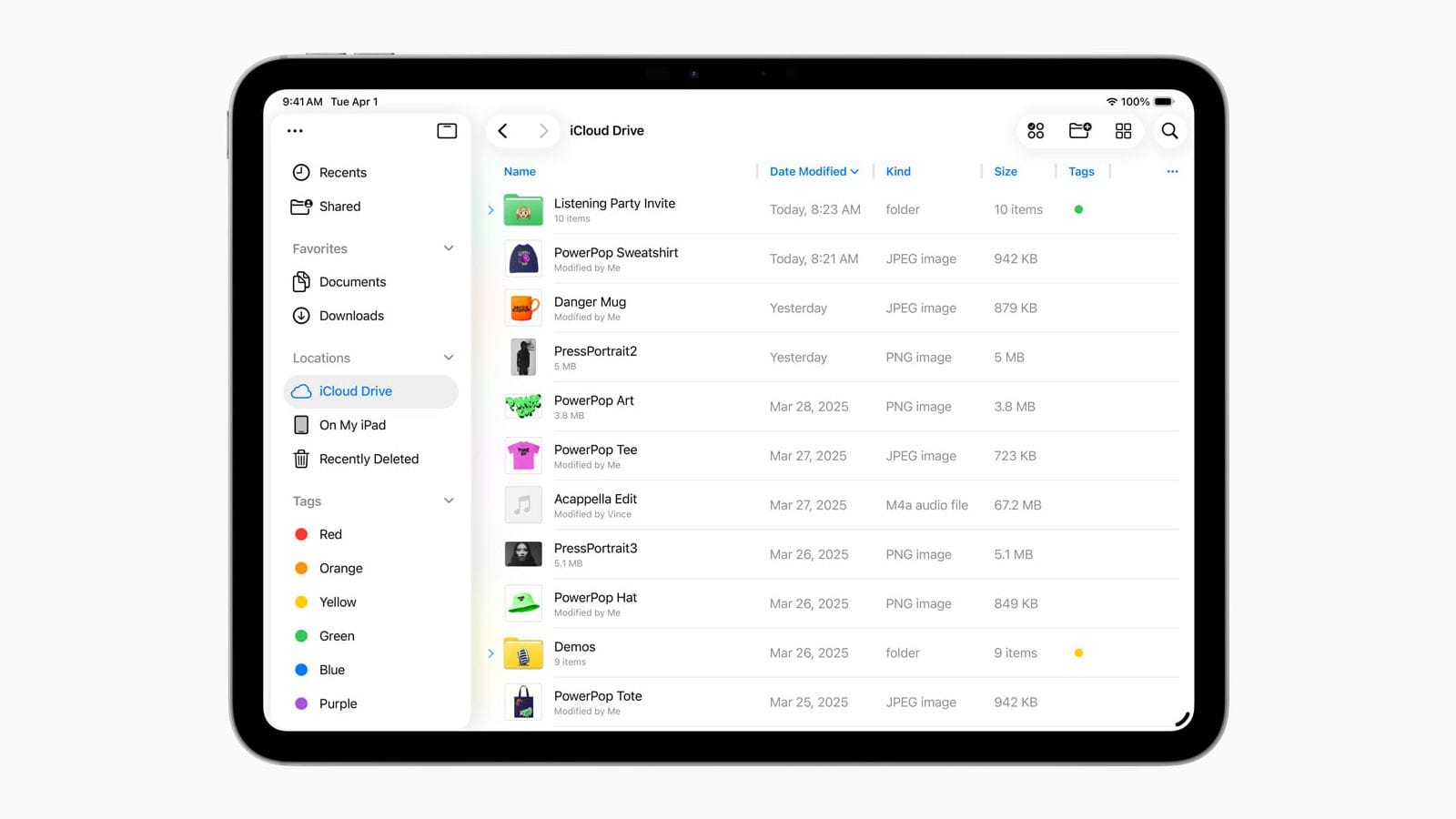
Plus, they completely revamped the Files app, adding a much more macOS-like interface. You can now set files to have specific apps to open in on a file type by file type basis, and you can view those files in the Preview app. This was taken straight from macOS and revamped for iPad (and iPhone).
And to finish it all off, they updated the cursor on iPad from a floating blob to a more pointy cursor.
By experimenting with these desktop features on iPad, it is clear that Apple is at least considering the idea of bringing these two platforms together to make things clearer and more feature rich. This is something that we already thought Apple was doing with macOS Big Sur and its more rounded and larger icons and buttons. The first step would be to modify macOS to make things larger and more clickable while keeping the same core functionality. This is something that we have already seen with iPadOS 26.

Plus, Apple admitted it blatantly in interviews and even during the keynote by explaining how they want Liquid Glass to unify and connect all of the platforms together.
It is still a long ways off, but iPadOS 26 is still a step in the right direction towards a touchscreen MacBook. We will have to see what Apple does later down the line.



