WWDC25 Recap: Glass Everywhere!

Everything is clear now.
It seems as though the rumors were right – everything is glass like in iOS, iPadOS, macOS and watchOS. Apple introduced a lot at WWDC today, and I watched the whole event so you don't have to.
The main change that Apple centered around during this event is the main design change: Liquid Glass. That is what Apple is calling the new design philosophy that we heard was codenamed Solarium. It extends to all of the operating systems, from watchOS to macOS.

The design language adds depth and opaque qualities to everything in the OS. The main design change that I wasn't expecting is the app icons. They all have been redesigned to reflect the 3D look and resemble the old iOS 6 look. I really like them and they tie everything together.
Plus, the menu bars and other app decorations have been updated to create islands and intent with the new design. The menu bars react to what you do and expand and retract in a very alive way. It honestly looks exactly how it should be and I feel like it is a step in the right direction for making tech closer with us.
However, not every change was about this new design. As we have heard, all of the OSes are now on the 26 version number, so iOS 26, iPadOS 26, macOS 26, watchOS 26, tvOS 26, and visionOS 26 Many other apps have been updated in general to have new layouts and ways of using them that refreshes the operating system. The Phone app now resembles the Messages app, and there is now a view to see voicemails like Messages and they even have AI overviews.
The FaceTime app has also been upgraded. It now shows the most recent calls, and their video voicemails, as tiles that are much more personal. They show the contact posters and have a very clear view of who called you.
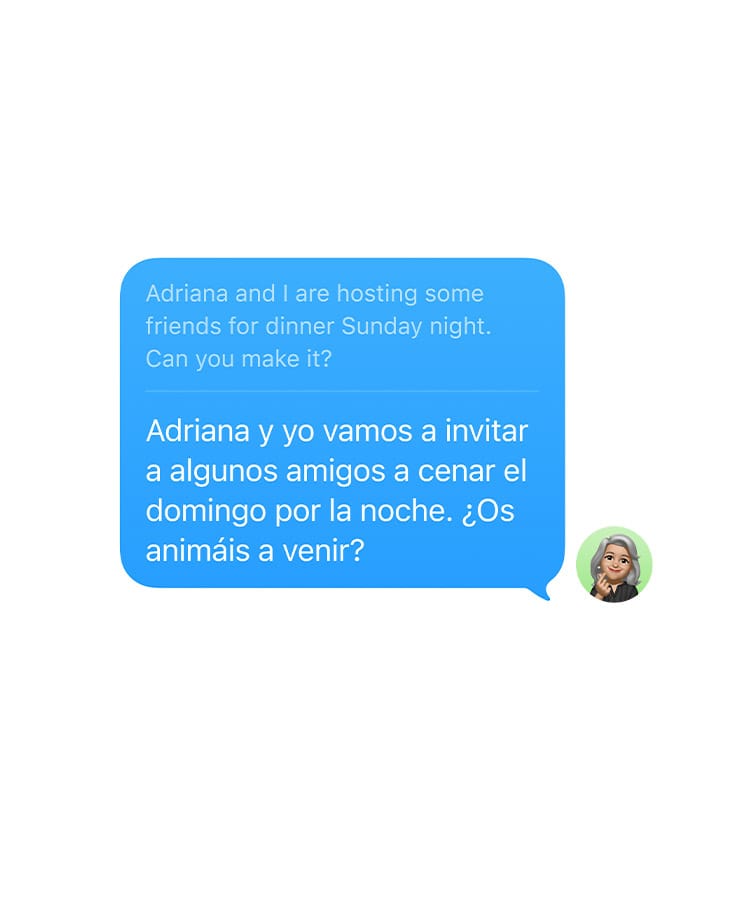
There are many new features that were announced with communication, like call screening, which figures out the name and reason for calling of unknown numbers before ringing. Plus, there are now group typing indicators in Messages and you can set a new iMessage chat background. You can also send polls in iMessage, and let your iPhone take control and stay on hold for you and alert you when you have been taken off hold.
There were other important updates to apps as well, like being able to quickly go back to visited places in Maps and AI powered song transitions like a DJ called "AutoMix". There is a new Games app that will let you consolidate, challenge your friends and view leaderboards of your games on your phone in one app. Plus, a major update has been made to the Camera app. The interface is much more streamlined and looks exactly like what Jon Prosser showed a few months ago.
In my opinion, there were a lot more interesting features announced for iPad than iPhone or Mac. First of all, there is now a "desktop" mode (not officially called that, but implied). It has a full menu bar for apps, more windowing options, actual buttons to close, expand and minimize apps, and a more pointy pointer to interact with all of it. While this was not explicitly said, it is clear that Apple did not want to do this but they did it anyways, to please their users.

They have also brought the Preview app to iPhone and iPad. This will finally mean better file management and, well, previewing of those files before editing and sending. Plus, on the subject of file management, the Files app is much better, which was long overdue. You can edit folder colors and even set default apps for opening types of files. Plus, and this might have been the most overdue, you can finally complete background tasks on iPad! If you are exporting a video, it will continue to export even if you close the app. It will show up as a live activity.
Most of the watchOS new features are already ones that I have mentioned. The biggest ones for me are the Notes app addition to watchOS and Workout Buddy. Workout Buddy is part of Apple Intelligence and dynamically tracks and comments on your workout to keep you motivated. It is genuinely super cool and will definitely get me to go to the gym more.
There were a lot of smaller updates to all of the apps, but those were the major ones. The oldest iPhone to support iOS 26 is now the 11 and SE 2, the oldest iPad is the 8th generation, the 5th generation iPad Mini, the 3rd generation iPad Air, and the 2018 iPad Pros (Apple really needs to do a better job of this). The oldest Macs for macOS Tahoe 26 (yes, this is the officially confirmed title) are the M1 MacBook Air, 2020 Four Thunderbolt Port 13-inch MacBook Pro, the 16-inch 2019 MacBook Pro, 2020 27-inch iMac, 2020 M1 Mac mini, Mac Pro 2019, and the M1 Mac Studio. The oldest Watches for watchOS 26 is the SE 2nd generation, the Ultra 1st generation, and Series 6. The Developer Betas are available now, and the Public Betas will be available in July. The release for the public is in the fall.



